Slackware
Installing ancient Slackware
Initially @ehashman and I tried to installed SLS 0.99 (my first Linux!) on an ancient Thinkpad 701 "Butterfly", but that distribution does not support PCMCIA so it wouldn't let us use the network to do an NFS install. Instead I'm working on installing Slackware 3.0 which is a little more modern and hopefully will work.
Instead of trying to track down thousands of disks, I decided to install on a virtual machine.
-
Boot and root images: https://mirrors.slackware.com/slackware/slackware-3.0/ (Specially need
idecdandcolor.gzfor the boot (kernel) and root disk floppy disk images) -
CD ROM ISO image: https://archive.org/download/Slackware_Linux_3.0_Walnut_Creek_October_1995 (only need disc 1)
-
Create a 1GB hard disk image (this will be transfered to the CF boot disk later) dd if=/dev/zero of=hda.img bs=1M count=1024
-
Boot qemu: qemu-system-i386 -monitor stdio -fda idecd -hda hda.img -cdrom slackware-3.0-disc1.iso -boot a
-
Hit return at the virtual boot prompt, then enter this in the
(qemu)monitor console: change floppy color.gz -
Go back to the qemu window and hit enter, then login as root. If you scroll back up (Shift + Pageup) you should see that hda was detected, but has a "bad partition table".
-
Run
fdiskto setup the hard drive. This will likely require a restart. For this one I created two partitions, a 768 MB / and a 128M swap. Don't forget to tag them with the type. TODO: document the key strokes -
Run
setupto start the slackware setup script - Select the various packages; be sure to include pcmcia support. I wish there were an "I'm in the future with unlimited disk space: install everything" option.
- Install LILO into the MBR
- Reboot and...
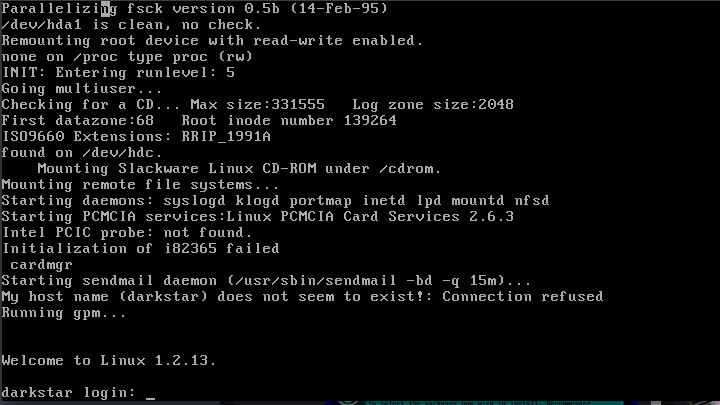
CF card
Next up: transfering it to a small enough CF card and finding a bootable IDE to CF adapter.
4GB CF card has too many heads -- "64 physical heads are not supported"
256MB CF card:
% sudo hdparm /dev/sdc
/dev/sdc:
SG_IO: bad/missing sense data, sb[]: 70 00 05 00 00 00 00 0a 00 00 00 00 24 00 00 00 00 00 00 00 00 00 00 00 00 00 00 00 00 00 00 00
multcount = 0 (off)
readonly = 0 (off)
readahead = 256 (on)
geometry = 980/16/32, sectors = 501760, start = 0
Booting from floppy with ramdisk hd=980,16,32

