Setup
Setting up the BeagleBone for LEDscape
This assumes that you have just received a stock Angstrom BeagleBone Black, either from circuitco or element14. These steps only need to be done once.
Download the BeagleBone Black network driver
The BeagleBone Black appears as a USB network device when powered from a computer. You will need to install the USB network driver to be able to connect to it. Once powered, it should show up as 192.168.7.2 on a wired network connection. Login as root, password root.
Download the LEDscape distribution
Current snapshot is http://trmm.net/files/LEDscape-angstrom.tar.gz and should be copied to the BBB, which should show up as a USB device on your computer. Unpack it in root's home directory and run the install script.
root@beaglebone:~: tar zxvf /media/BEAGLEBONE/LEDscape-angstrom.tar.gz root@beaglebone:~: ./LEDscape/bin/install ... root@beaglebone:~: sync;sync;sync; reboot
Disable HDMI
If the install script doesn't work for you (it only works with Angstrom), you might need to disable the HDMI by hand. Mount /dev/mmc and edit uEnv.txt to disable the HDMI and HDMIN (no audio) outputs. It should look something like this, although there might be other comments and/or stuff. the capemgr.disable_partno bit is what is important.
optargs=quiet capemgr.disable_partno=BB-BONELT-HDMI,BB-BONELT-HDMIN
Assembling the board
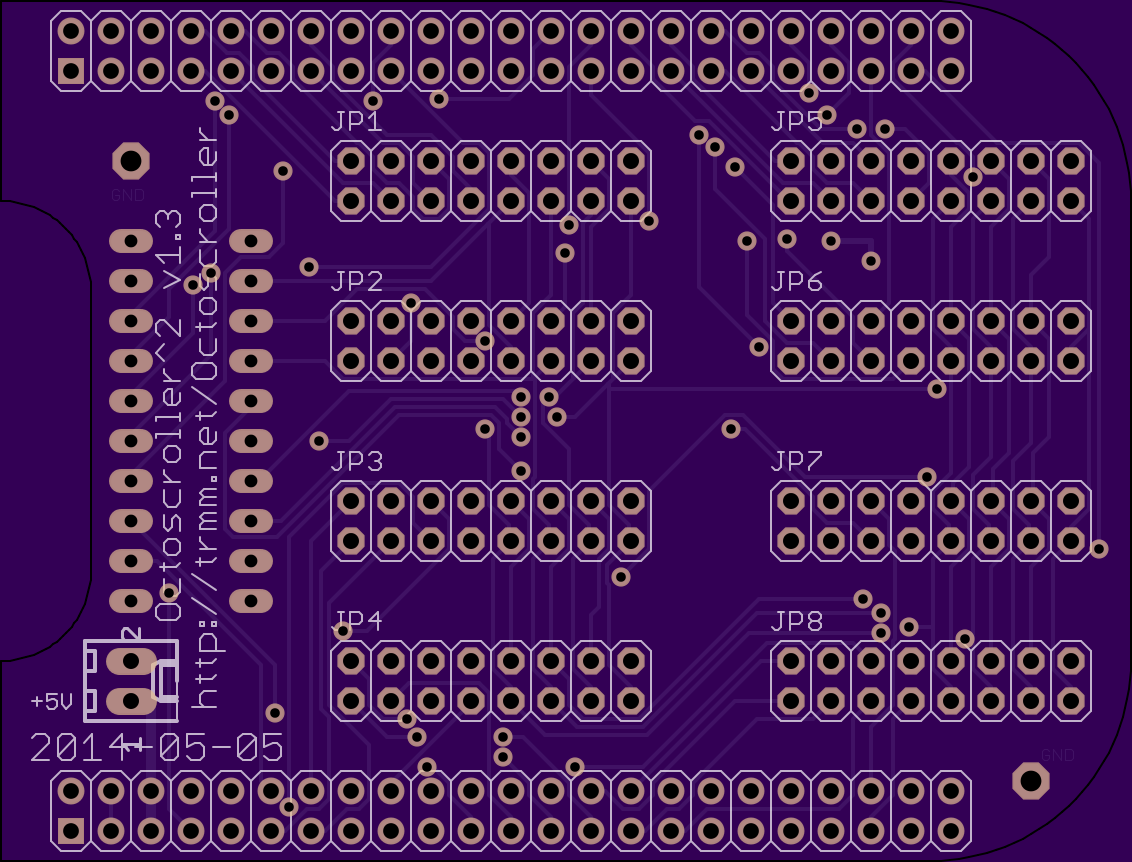 Tile bill of materials for building an Octoscroller board:
Tile bill of materials for building an Octoscroller board:
- Ocotoscroller v1.3 PCB from OSHpark
- BeagleBone Black (Rev B or C are fine)
- CONN HEADER 2.54MM 16POS GOLD x8
- IC BUS TRANSCEIVER 8BIT 20DIP x1
- 0.1" headers
- RGB LED matrix panels, up to 64 of them. These include ribbon cables and power connectors.
Note that the IC is installed on the underside of the board and the "key" on the 16-pin shrouded headers is towards the bottom of the board. Suggested assembly order is the IC, then the eight connectors and then the two dual-row headers using the BeagleBone Black board as a jig to hold the pins straight. There are two ground pins that can be soldered for ease of hooking up an oscilloscope and also a two-pin header for external power if you don't want to use the USB or barrel connector on the BBB.
Getting involved
There is a LEDscape google group for technical discussion and github.com/osresearch/LEDscape all the code is available.
