CMYK inkscape
Inkscape CMYK
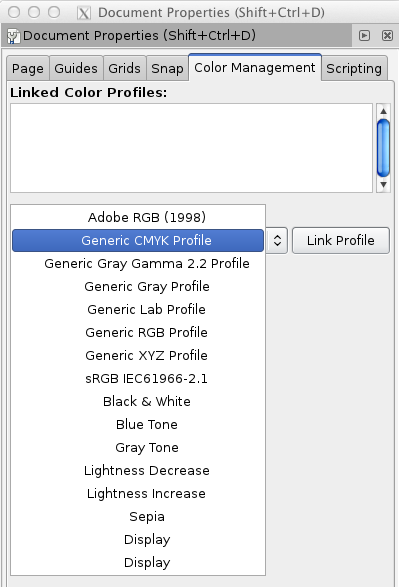
<color-profile
name="Generic-CMYK-Profile"
xlink:href="/System/Library/ColorSync/Profiles/Generic CMYK Profile.icc"
id="color-profile3295" />
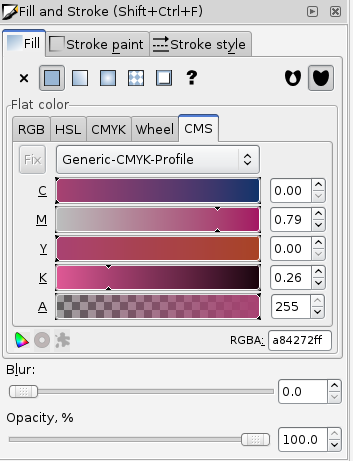
style="fill:#a84272 icc-color(Generic-CMYK-Profile,
0, 0.79411763, 0, 0.25980392);fill-opacity:1"
Last update:
November 8, 2020