Screencast
How to record Linux desktop movies
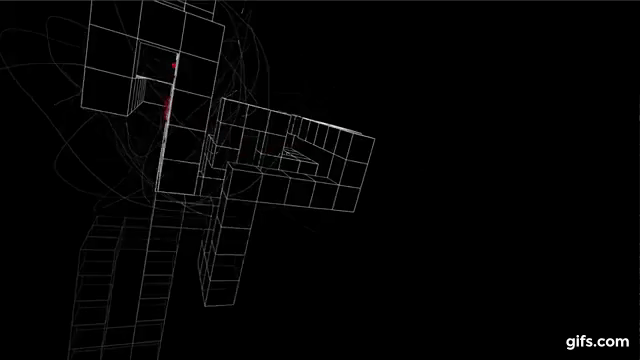
Run gtk-recordmydesktop, click on Select Window and then click in the window to be recorded. Then click Record to start recording.
To stop recording click on the Stop-sign icon on the upper right of the Ubuntu title bar. This will open a new window that shows disk write progress as it produces the OGV video file in ~/out.ogv (or ~/out-1.ogv if it already exists).
It seems to add a border around the window, 16 pixels on the side and 40 pixels on the top.
Youtube won't accept OGG video files, so convert it to mpeg4:
ffmpeg \
-i ~/out-1.ogv \
-filter:v "crop=1920:1080:16:40" \
-vcodec mpeg4 \
-qscale 3 \
-acodec libmp3lame \
-aq 4 \
~/output.mp4
You can omit the -filter line if you want to include the title bar.
After uploading to youtube, convert to gifs with gifs.com or other service.