Eagle
Creating bitmaps that Eagle will import
ImageMagick seems to want to create fancy BMP files from PNG inputs, possibly due to transparency. To force it do generate old style ones that can be used with import-bmp.ulp and that have only the two black/white colors used, run:
convert input.png PPM:- | convert PPM:- -colors 2 bmp3:output.bmp
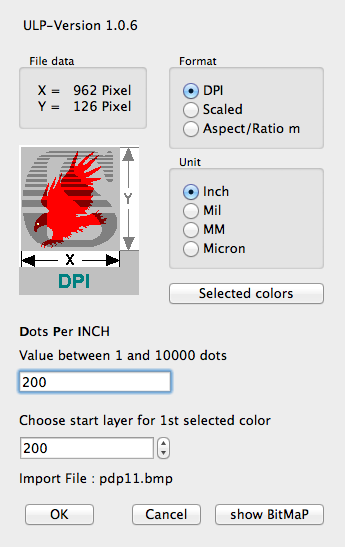 When importing the images, I find it is easiest to hide all the layers and then move the imported image around. It is very frustrating that there is no way to keep the image as one large group. Also be sure to change to "DPI" and "200" for the scale; otherwise oshpark won't render the tiny pixels correctly.
When importing the images, I find it is easiest to hide all the layers and then move the imported image around. It is very frustrating that there is no way to keep the image as one large group. Also be sure to change to "DPI" and "200" for the scale; otherwise oshpark won't render the tiny pixels correctly.
Last update:
November 8, 2020